Tekkeon MP3450-10 User Manual
Browse online or download User Manual for Laptop accessories Tekkeon MP3450-10. Tekkeon MP3450-10 User's Manual
- Page / 16
- Table of contents
- TROUBLESHOOTING
- BOOKMARKS
- MP3450i/MP3450-10 User Guide 1
- Overview 4
- Getting Started 4
- Charging myPower ALL Plus 6
- Using myPower ALL Plus 7
- Connect the Power Output Cord 8
- VOLTAGE CHART 10
- USER GUIDE 11
- Obtaining Adapters 12
- Adding the Extended Battery 12
- Charging the Extended Battery 12
- Troubleshooting 13
- Limited Warranty 14
- Customer Support 15
- Cut loose. Stay loose 16
Summary of Contents
MP3450i/MP3450-10 User Guide
8VOLTAGE CHART
USER GUIDEConnect the Portable Device1. Connect the adapter tip into the power jack on the portable device. 2. Slide the ON/OFF switch to ON to turn o
10Obtaining AdaptersFive adapter tips that fit most DC adapter jacks on a variety of portable devices are included with myPowerALL Plus. If none of th
TroubleshootingIf myPower ALL Plus does not power the portable device or charge the device battery, take these steps:1. Verify that the current consum
12Limited WarrantyThe product enclosed herein is warranted to be free of operational defects for a period of one year fromthe date of purchase. In the
Customer SupportCustomer support for myPower ALL Plus is available at:Tekkeon, Inc.c/o myPower ALL Plus3002 Dow Avenue, #134Tustin, CA 92780888-787-5
www.tekkeon.com© 2008 Tekkeon, Inc.Rev AAll Rights ReservedmyPower™ is a trademark of Tekkeon, Inc.Cut loose. Stay loose.
USER GUIDEContentsOverview...2Getting Start
2OverviewmyPower™ALL Plus MP3450i is a rugged, high-capacity lithium polymer battery for use withinstruments or industrial equipment. This universal b
3USER GUIDE Getting to Know myPower ALL PlusStoring myPower ALL PlusLithium polymer batteries must be used consistently for maximum performance. Ther
4Charging myPower ALL PlusTo charge MP3450i, you can use either the included power adapter or a solar panel. The steps to chargewith either of these d
5USER GUIDEThe 3-Pin Input port is designed to allow charging by smaller solar panels (lower than 25W), andrequires an optional Smart 3-Pin Adapter av
6Select/Connect the Adapter Tip1. Select the adapter tip that fits securely into the power jack on yourportable device. 2. Locate the polarity symbol
7USER GUIDEAdjust the Voltage Level1. Locate the voltage specification for your portable device. This can be found on thedevice power adapter label or
More documents for Laptop accessories Tekkeon MP3450-10


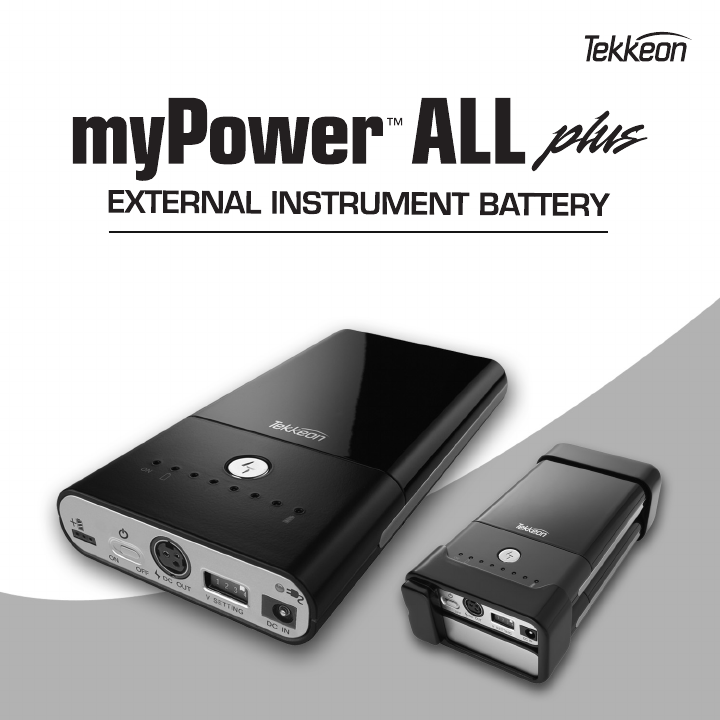
 (16 pages)
(16 pages)







Comments to this Manuals